External libraries used by TM4Web under the GNU Lesser General Public License, version 2.1 (LGPL-2.1):
WSHelper library by David Kingma, homepage: link.
PHPMailer library by Andy Prevost and CodeWorxTech, source: link.
PHPExcel library by Maarten Ballaiauw, Mark Baker, & Erik Tilt; homepage: link.
External libraries used by TM4Web under the MIT License (MIT):
jQuery project, license: link
HTML5 Shiv v3.7.0, license: link
Smart Wizard by Dipu Raj; homepage: link.
KendoUI Extended API by John DeVight; homepage: link.
External libraries used by TM4Web under the BSD License:
Minify library, by Ryan Grove and Steve Clay, homepage: link.
Modifications available here: http://truckmate.tmwsystems.com/oss/